Apparently, Gnuplot does not support pie charts yet; but we can draw it by hand.
First, we need to obtain the angles and percentages related to the second column in your datafile:
set datafile separator ','
stats 'file.csv' u 2 noout # get STATS_sum (sum of column 2)
ang(x)=x*360.0/STATS_sum # get angle (grades)
perc(x)=x*100.0/STATS_sum # get percentage
Then configure the canvas:
set size square # square canvas
set xrange [-1:1.5]
set yrange [-1.25:1.25]
set style fill solid 1
unset border
unset tics
unset key
and draw the pie chart:
Ai = 0.0; Bi = 0.0; # init angle
mid = 0.0; # mid angle
i = 0; j = 0; # color
yi = 0.0; yi2 = 0.0; # label position
plot 'file.csv' u (0):(0):(1):(Ai):(Ai=Ai+ang($2)):(i=i+1) with circle linecolor var,\
'file.csv' u (1.5):(yi=yi+0.5/STATS_records):($1) w labels,\
'file.csv' u (1.3):(yi2=yi2+0.5/STATS_records):(j=j+1) w p pt 5 ps 2 linecolor var,\
'file.csv' u (mid=Bi+ang($2)*pi/360.0, Bi=2.0*mid-Bi, 0.5*cos(mid)):(0.5*sin(mid)):(sprintf('%.0f (%.1f\%)', $2, perc($2))) w labels
The first line in the plot command draws the pie chart, where the columns (0):(0):(1):(Ai):(Ai=Ai+ang($2)):(i=i+1) are:
- columns 1-2: x and y coordinates of the center of the disk
- column 3: radius of the disk
- column 4-5: begin and end angles of the region
- column 6: color of the region
The second and third lines in the plot command place the labels, and the last line puts the percentages in the middle of each region.
The result:

References: (1) Gnuplot surprising (2) Gnuplot tricks
EDIT:
Based on two related questions (this and this), a new script is proposed:
filename = 'test.csv'
rowi = 1
rowf = 7
# obtain sum(column(2)) from rows `rowi` to `rowf`
set datafile separator ','
stats filename u 2 every ::rowi::rowf noout prefix "A"
# rowf should not be greater than length of file
rowf = (rowf-rowi > A_records - 1 ? A_records + rowi - 1 : rowf)
angle(x)=x*360/A_sum
percentage(x)=x*100/A_sum
# circumference dimensions for pie-chart
centerX=0
centerY=0
radius=1
# label positions
yposmin = 0.0
yposmax = 0.95*radius
xpos = 1.5*radius
ypos(i) = yposmax - i*(yposmax-yposmin)/(1.0*rowf-rowi)
#-------------------------------------------------------------------
# now we can configure the canvas
set style fill solid 1 # filled pie-chart
unset key # no automatic labels
unset tics # remove tics
unset border # remove borders; if some label is missing, comment to see what is happening
set size ratio -1 # equal scale length
set xrange [-radius:2*radius] # [-1:2] leaves space for labels
set yrange [-radius:radius] # [-1:1]
#-------------------------------------------------------------------
pos = 0 # init angle
colour = 0 # init colour
# 1st line: plot pie-chart
# 2nd line: draw colored boxes at (xpos):(ypos)
# 3rd line: place labels at (xpos+offset):(ypos)
plot filename u (centerX):(centerY):(radius):(pos):(pos=pos+angle($2)):(colour=colour+1) every ::rowi::rowf w circle lc var,\
for [i=0:rowf-rowi] '+' u (xpos):(ypos(i)) w p pt 5 ps 4 lc i+1,\
for [i=0:rowf-rowi] filename u (xpos):(ypos(i)):(sprintf('%05.2f%% %s', percentage($2), stringcolumn(1))) every ::i+rowi::i+rowi w labels left offset 3,0
This new code results in: