Updated:
After some years, I came again across this post, and I thought the code looked pretty messy. Therefore an attempt to improve and clean it up.
The following code is a bit different from the link I referenced above.
instead of a predefined color sequence or number codes in a separate list, the colors of the sections are given in the datablock (or datafile) next to the item/number by the names of predefined colors in gnuplot (see also https://stackoverflow.com/a/55736522/7295599). Because palette is used you can enter either colorname or hex-code, e.g. magenta or 0xff00ff.
the labels are aligned left or right depending on their position relative to 0.
you can choose the starting angle by PieStart and "rotation"-direction by PieDirection of the pie-chart
you can add individual radial and angular offsets for segments and labels
as you can see, there is no need for the total sum in the raw data. The total sum will be calculated automatically.
the reason why I define various functions f(n) which actually do not depend on n is to get the current values of other variables (at the time of calling the function) instead of passing a lot of parameters to the functions.
I hope you can adapt this code to your needs.
Code: (works with gnuplot>=5.0.0)
### pie-chart with labels with gnuplot
reset session
set size square
set angle degrees
set border 0
unset colorbox
unset tics
unset key
$Data <<EOD
# label value color SRoff SAoff LRoff LAoff
"Alpha" 85843 red 0 0 0 0
"Beta" 44000 green 0.2 45 0.2 0
"Gamma" 25399 blue 0 0 0 0
"Delta" 18451 magenta 0 0 0 0
"Epsilon" 12344 yellow 0 0 0 0
"Zeta" 11999 cyan 0 0 0 0
"Eta" 9000 orange 0 0 0 0
"Theta" 8500 0xb0f060 0 0 0.03 0
"Iota" 4711 dark-violet 0 0 0.12 0
EOD
colLabel = 1 # label
colValue = 2 # segment value
colColor = 3 # segment color, either color name or 0xRRGGBB value
colSegRoff = 4 # radial segment offset
colSegAoff = 5 # angular segment offset
colLabRoff = 6 # radial label offset
colLabAoff = 7 # angular label offset
# define a palette from colornames of the datafile/datablock in column colColor
set table $Dummy
myPalette = ''
plot $Data u (myPalette = myPalette.(myPalette eq '' ? '' : ', ').sprintf('%d "%s"',$0,strcol(colColor)),$0) with table
myPalette = '('.myPalette.')'
unset table
set palette defined @myPalette
stats $Data u colValue nooutput # get total sum from column colValue
TotalSum = STATS_sum
set xrange[-1.5:1.5]
set yrange[-1.5:1.5]
PieStart = 90 # 0 = 3 o'clock, 90 = 12 o'clock
PieDirection = -1 # -1 clockwise, 1 counterclockwise
Radius = 1.0
RadiusLabelOff = 0.05 # default radial label offset
SegPosX(n) = column(colSegRoff)*cos((a2+a1+column(colSegAoff))*0.5)
SegPosY(n) = column(colSegRoff)*sin((a2+a1+column(colSegAoff))*0.5)
LabPosX(n) = (Radius+RadiusLabelOff+column(colLabRoff))*cos((a2+a1+column(colLabAoff))*0.5)
LabPosY(n) = (Radius+RadiusLabelOff+column(colLabRoff))*sin((a2+a1+column(colLabAoff))*0.5)
a1=a2=PieStart
getAngles(n) = (a1=a2, a2=a2+sgn(PieDirection)*column(colValue)/TotalSum*360)
getLabel(n) = sprintf("%s %.1f%%", strcol(colLabel), column(colValue)/TotalSum*100)
set multiplot layout 2,1
plot $Data u (getAngles(0), SegPosX(0)):(SegPosY(0)):(Radius):(PieDirection<0?a2:a1):(PieDirection<0?a1:a2):($0) \
with circles fs solid 1.0 lc palette notitle,\
'' u ( getAngles(0), Align=LabPosX(0)):(LabPosY(0)): (Align>0? getLabel(0) : '') with labels font ",10" left, \
'' u ( getAngles(0), Align=LabPosX(0)):(LabPosY(0)): (Align<0? getLabel(0) : '') with labels font ",10" right
PieDirection = +1
a1=a2=PieStart
replot
unset multiplot
### end of code
Result: