This only works for me if I do not set a yrange.
Let's say I have a sample-time-overview.csv like
,avg,std,,,TProc,2267.5202096317,4573.0532262204
TParse,4.9922379603,138.6595434301,,,,,
THash,86.4020623229,548.8593468508,,,,,
TEnq,1.1181869688,2.0684998031,,,,,
TInQ,1482.2243626062,4257.8024051927,,,,,
TSend,2253.1871161473,4514.2823125251,,,,,
TWait,1.7578696884,43.1050730747,,,,,
TAnsw,14.3452407932,201.9216484892,,,,,
TProcAll,2269.2780793201,4573.3927526674,,,,,
TTotal,3853.3679320114,7095.0740689587,,,,,
where I am not interested in the first or last two lines.
Basically copy-pasted the code from the link above with minor adjusts:
#!/usr/bin/gnuplot
reset
filename = "sample-time-overview"
set terminal pngcairo size 500,500 enhanced font 'Verdana,10'
set output filename."_piechart.png"
#set title ""
unset border
unset tics
set xrange[-1:1.5]
#uncommend yrange and the plotdisappears
#set yrange[-1.25:1.25]
centerX=0
centerY=0
radius=1
set datafile separator ','
set key off
set style fill solid 1
stats filename.".csv" u 2 every ::1::7 noout prefix "A"
angle(x)=x*360/A_sum
percentage(x)=x*100/A_sum
pos=0.0
colour=0
yi=0
plot filename.".csv" u (centerX):(centerY):(radius):(pos):(pos=pos+angle($2)):(colour=colour+1) every::1::7 w circle lc var
system(sprintf("display %s_piechart.png", filename))
this ends up looking like
I uncomment the yrange and comment the unset border and it looks like this:
which is very annoying because when I then try to add labels ...
plot filename.".csv" u (centerX):(centerY):(radius):(pos):(pos=pos+angle($2)):(colour=colour+1) every::1::7 w circle lc var,\
"" u (1.5):(yi=yi+0.5/A_records):($1) every::1::7 w labels
this will happen:
Which I suspect is due to the missing yrange (because other than that, the code doesn't differ much from what was posted in the linked answer).
How do I get the bloody thing working?