API Level < 21
Thumb is transparent, as expected.
On API Level 21
Thumb is opaque, Wonder why.
Here is the code
<SeekBar
android:id="@+id/ui_audioplayer_progressbar"
android:layout_width="match_parent"
android:layout_height="wrap_content"
android:progressDrawable="@drawable/custom_progress_bar_horizontal"
android:thumb="@drawable/stud_slider" />
Interestingly, this problem can be seen and reproduced in the xml preview in eclipse itself, when you change the API Level perspectives.

Note:
- I run the same apk on both devices.
- Both devices are of the same make and model, i.e Nexus 5.
- The thumb image is a PNG with a transparent background, as apparent from the screenshot for API Level < 21
Is this a known bug in Lollipop or am i doing something wrong?