I have a view (Seekbar) in which i am setting a drawable shape named seek_bar.xml in progressDrawable, but i am getting different result when i run the layout in different level api. Means when i run the layout in <21 the shape size seems too small but when i run the layout >=21 shape size seems perfect, please help me how to fix this api level issue for this layout. See the images.
and my appcompct version is.
compile 'com.android.support:appcompat-v7:23.1.1'
I have a view named confirm.xml code looks like
<LinearLayout
android:layout_centerInParent="true"
android:layout_width="fill_parent"
android:layout_height="wrap_content"
android:background="@drawable/dialog_background"
android:orientation="vertical"
xmlns:android="http://schemas.android.com/apk/res/android">
<TextView
android:id="@+id/txt_dia"
android:layout_width="fill_parent"
android:layout_height="0dp"
android:layout_gravity="center"
android:layout_marginBottom="10dp"
android:layout_marginTop="40dp"
android:layout_weight="1"
android:gravity="center_horizontal"
android:paddingLeft="10dp"
android:paddingRight="10dp"
android:text="@string/dialog_title_logout"
android:textColor="@color/gray_dark"
android:textSize="@dimen/dialog_text_title"
android:textStyle="bold"
>
</TextView>
<RelativeLayout
android:id="@+id/yes_no_back_strip"
android:layout_width="match_parent"
android:layout_height="70dp"
android:layout_below="@+id/swipe_btn"
android:layout_marginBottom="15dp"
android:layout_marginLeft="10dp"
android:layout_marginRight="10dp"
>
<SeekBar
android:id="@+id/unlockButton"
android:layout_width="match_parent"
android:layout_height="match_parent"
android:clickable="false"
android:max="100"
android:progress="50"
android:thumb="@drawable/slide_thumb"
android:splitTrack="false"
android:paddingLeft="1dp"
android:paddingRight="1dp"
android:thumbOffset="1dp"
android:paddingTop="5dp"
android:paddingBottom="5dp"
android:progressDrawable="@drawable/seek_bar"
/>
<LinearLayout
android:id="@+id/yes_no_layout"
android:layout_width="match_parent"
android:layout_height="match_parent"
android:layout_marginBottom="10dp"
android:layout_marginTop="10dp"
android:orientation="horizontal"
android:visibility="visible"
>
<TextView
android:id="@+id/confirm_btn"
android:layout_width="wrap_content"
android:layout_height="match_parent"
android:layout_centerVertical="true"
android:layout_gravity="center"
android:layout_weight="1"
android:gravity="left|center_vertical"
android:paddingLeft="15dp"
android:text="@string/btn_txt_yes"
android:textColor="@color/gray_light_high"
android:textSize="@dimen/common_text_size"
android:textStyle="bold"
/>
<TextView
android:id="@+id/cancel_btn"
android:layout_width="wrap_content"
android:layout_height="match_parent"
android:layout_centerVertical="true"
android:layout_gravity="center"
android:layout_weight="1"
android:gravity="right|center_vertical"
android:paddingRight="15dp"
android:text="@string/btn_txt_no"
android:textColor="@color/gray_light_high"
android:textSize="@dimen/common_text_size"
android:textStyle="bold"
/>
</LinearLayout>
</RelativeLayout>
</LinearLayout>
and my seek_bar.xml is ....
<?xml version="1.0" encoding="utf-8"?>
<layer-list xmlns:android="http://schemas.android.com/apk/res/android" >
<item android:id="@android:id/background">
<shape>
<gradient
android:angle="0"
android:startColor="#ffe0db"
android:centerColor="#aeff6960"
android:endColor="#ff0002"
/>
<corners android:radius="35dip" />
<size android:height="49dp"
android:width="190dp"/>
</shape>
</item>
<item android:id="@android:id/progress">
<clip >
<shape>
<gradient
android:angle="0"
android:startColor="#0b6e07"
android:centerColor="#75ba70"
android:endColor="#97ba93"
/>
<corners android:radius="35dp"
/>
<size android:height="49dp"
android:width="190dp"/>
</shape>
</clip>
</item>
</layer-list>