I want to make a seekbar thumb completely invisible. However, the following code:
seekBar.getThumb().mutate().setAlpha(0);
makes the thumb not appear, but the thumb appears to make a "hole" in its seekbar, as shown in the image below.
How can one make a thumb invisible without it leaving a gap under it?