My app is suddenly unable to correctly display UIDatePickers. I'm using storyboards. The Datepickers are set to just display the date. They are cutting off the month, and also not even showing the days. There's a big space in the middle. I have tried cleaning the project, resetting the simulator, checking localization settings, and checking to see if dynamic type size was set. I'm using Xcode 5.1.1 but the same thing happens in the beta of Xcode 6. Any suggestions would be appreciated.