Yesterday I updated to Xcode 6.1.1 and now I'm experiencing some strange behavior. Placing a datepicker in a table view cell causes the datepicker to be rendered strange.
As you can see the day is completely missing and the month is cut off. This is happening on iPad 2 simulator with iOS 8.1.1. I don't have a device with me to test more.
I filled a bugreport at bugreport.apple.com with the No. 19141277.
Some workaround available?
Edit:
Thanks to cocoanut there seems to be a workaround. In my case I wanted the datepicker to be centered in the table view cell. I had a centerX, centerY, height and width constraint. That didn't worked. Now I played with it and the following constraints seems to work:
- Top Space to Content View Equals 0
- Bottom Space to Content View Equals 0
- Align Center X to Content View Equals 0
- Width Equals 320
- Height Equals 216 @ Priority 999