When I add a UIDatePicker into the content view of a UITableViewCell in a storyboard, the hour is missing. This does NOT happen for some reason if I add the UIDatePicker programmatically.
Here's a screenshot (notice the hours missing):

This is very similar to the problem brought up here except I am not messing with UIAppearance at all.