I have an app that has a list of UITableViewCells. By default, the cells are set to a certain height (lets say 100) to show only some basic information. When the user clicks on a cell the height changes to 150 to show more actions that were previously not seen. This works without a problem on iOS 7.0.0-7.0.5. I'm testing on an iPhone 5s running iOS 7.1 beta 5 and seeing some drawing issues with the cells.
Here's how it looks on iOS 7.0... versions which is what is expected. When the cell is collapsed, the buttons that are positioned past the height of the cell are hidden and when the cell is expanded to a height to show the buttons, they are visible.
Cell expanded:
 The following is the cell when collapsed:
The following is the cell when collapsed:

Here are the issues I'm seeing with iOS 7.1 beta. Im curious if this is just something that is a problem with the beta or if I'll have to rethink how this is being coded currently. As far as I can tell this has been present since the first beta of 7.1.
As you can see, the button which was previously hidden is now still showing even though the cell is collapsed.
Is this an issue with the beta that anyone else has seen or is this expected behavior now? Thank you for you help!