I was trying to find solution almost everywhere, but I didn't find it. So, here is my problem.
I have UITableView with custom UITableViewCells.
- The first cell has UIScrollView inside its Content View.
- The Second cell has UILables and other basic views inside its Content View.
So, if there is UIScrollView inside the first cell, content of the second cell disappears. It appears only if the first cell scrolls out of the tableView frame.
Can anybody help me figure it out? Thank you.
Code preview
#pragma mark - UITableView Data Source
-(UITableViewCell*)tableView:(UITableView *)tableView cellForRowAtIndexPath:(NSIndexPath *)indexPath {
if ([indexPath isEqual:_photosIndexPath]) {
static NSString *PhotosCellIdentifier = @"AdDetailsPhotosCell";
BazarAdDetailPhotosCell *cell = [tableView dequeueReusableCellWithIdentifier:PhotosCellIdentifier];
if (!cell) {
cell = [[BazarAdDetailPhotosCell alloc] initWithStyle:UITableViewCellStyleDefault reuseIdentifier:PhotosCellIdentifier];
}
cell.photoScrollView.scrollsToTop = NO;
cell.photoScrollView.delegate = cell;
[cell setPhotos:_adDetail.photos];
return cell;
}
else if ([indexPath isEqual:_adDetailsPath]) {
static NSString *DetailsCellIdentifier = @"AdDetailsDetailCell";
BazarAdDetailsDetailCell *cell = [tableView dequeueReusableCellWithIdentifier:DetailsCellIdentifier];
if (!cell) {
cell = [[BazarAdDetailsDetailCell alloc] initWithStyle:UITableViewCellStyleDefault reuseIdentifier:DetailsCellIdentifier];
}
cell.adTitleLabel.text = _adDetail.title;
cell.priceLabel.text = _adDetail.price;
// this cell content disappears
}
}