I think I have found serious bug in new release of Xcode 5.1 after update my cells start to disappeare when I scroll to the bottom.
When I press on them couple of them

When I scroll after that to the top everything is fine and this problem is only on iOS 7.1. At iOS 7.0.3 everything is works fine.

I have found a little hack to make it work at iOS 7.1 To do that I have download old version of Xcode(5.0.2) and make build of application that I have install at my device with iOS 7.1 in this case everything is works fine too. So I think it's some bug in Xcode 5.1