I am working on an iPhone/iPad app. All of a sudden output console stopped displaying ANY messages AT ALL. I tried to open older project - works just fine. So I thought that local project's repository got corrupted somehow, so I tried to create a new project - no messages at all are getting written to console output. Did I do something with Xcode settings accidentally? I am at a complete loss and frustrated.
Please help if you have any ideas.
Thanks.