I am just exploring debugging as per the subject line. I am noting that while this works easily enough, the NSLog's are not outputting, but breaks do get hit. This is not helping ;) .. I don't see any obvious options in the edit scheme window.
This is to test pushes, but firstly i am just manually firing up the app to ensure the process works (with waiting for the app to manually start etc)..
Thanks for any tips..