Rest Get service sample:
{
"ObjectIdentifiers": {
"internal": 1,
"External1": "221212-12121",
"External3": "",
"Name": "koh"
},
"PartyType": "naturalPerson",
"NaturalPerson": {
"idNo": "221212-12121",
"Title": "Mr",
"Name": "koh",
"FirstName": "",
We had a similar requirement in our project for parsing json responses using jmeter. The requirement was to validate all the fields in the json response and the expected values of field would be provided from external data source.
I found the JSR223 PostProcessor quite usefule in this case as we are able to implement Groovy scripts with this. it comes as a default plugin with the recent Jmeter version
Edit:
Below is the code snippet:
//get the JSON response from prev sampler
String getResponse = prev.getResponseDataAsString();
//parse the response and convert to string
JSONParser parser = new JSONParser(JSONParser.MODE_JSON_SIMPLE);
String parResponse = parser.parse(getResponse);
String preResponse = parResponse.toString();
JsonObject NaturalPerson = JsonObject.readFrom(preResponse);
//replace all commas with a semi-colon
String csvResponse = preResponse.replaceAll(",", ";");
//log response to file
logFileName = "C:/apache-jmeter-5.1.1/Web_Service_Output.csv";
BufferedWriter outLog = new BufferedWriter(new FileWriter(logFileName, true));
outLog.write(csvResponse + "\n");
outLog.close();