I have JSON response from which i want to extract the "transaction id" value i.e (3159184) in this case and use it in my next sampler. Can somebody give me regular expression to extract the value for the same. I have looked for some solutions but it doesn't seem to work
{
"lock_release_date": "2021-04-03T16:16:59.7800000+00:00",
"party_id": "13623162",
"reservation_id": "reserve-1-81b70981-f766-4ca7-a423-1f66ecaa7f2b",
"reservation_line_items": [
{
"extended_properties": null,
"inventory_pool": "available",
"lead_type": "Flex",
"line_item_id": "1",
"market_id": 491759,
"market_key": "143278|CA|COBROKE|CITY|FULL",
"market_name": "143278",
"market_state_id": "CA",
"product_name": "Local Expert",
"product_size": "SOV30",
"product_type": "Postal Code",
"reserved_quantity": 0,
"transaction_id": 3159174
}
],
"reserved_by": "user1@abc.com"
}
Here's what i'm trying in Jmeter