I have response from previous request. I am trying to use regular expression to get the required text. My response is given below
{
"screen": {
"heading": "HEADING",
"content": {
"lines": [
"Scan the source CBSE. "
]
},
"prompt": {
"default": "",
"display_value": "HEADING",
"masked": {
"on": "FALSE",
"char": "*"
}
}
}
}
In the above json response i am trying to extract the word CBSE . I am using the below regular expression in regex tester - (?<=Scan the source ).*(?=. ")
But when i check the same in JMeter i am getting error and it is not saved in the variable too.
Error in JMeter: org.apache.oro.text.MalformedCachePatternException: Invalid expression: (?<=Scan the source ).*(?=. ") Sequence (?<...) not recognized