I have two problems with the GroupBox, they appears after setting GroupBox.AutoSizeMode = AutoSizeMode.GrowAndShrink and GroupBox.AutoSize = true.
GroupBox.Textwidth is not taken into account at all. Sizing will occurs to fit content only and then text will get wrapped if it doesn't fit. If it cannot fit - it is simply not displayed.There is unnecessarily big gap between bottom of the
GroupBoxandLabelinside.
Questions:
How to make GroupBox respecting its Text property when autosizing? And how to remove that gap?
For some reasons my previous question gets on hold. Should I delete it or what?
P.S.: if you are putting on hold or something, please comment what is exactly not-clear in what I am asking!