I am using html2canvas to take an image of a div, the content is from the same page, same domain, but it shows the Arabic letters disconnected, it seems that html2canvas doesn't support Arabic.
While I am reading the available details about it on its webpage, I didn't find any useful information.
Here is the simple code I used:
$("#import").click(function(){
// send the contents of the email :)
html2canvas(document.body, {
onrendered: function(canvas) {
document.body.appendChild(canvas);
},
letterRendering:true
});
});
any clue?