I have a Persian content and want to print it by using this module, The problem that I have is that it doesn't show the content in correct char format. This is what I did in code:-
<script type="text/ng-template" id="patient_modal.html">
<div class="modal-header">
<button type="button" class="close" ng-click="close_patient()">×</button>
<h4 class="modal-title text-center" id="patient-title">اطلاعات بیمار</h4>
</div>
<div class="modal-body" id="patient-body" pdf-save-content="idOne">
<div class="row" id="print_body">
<div class="panel panel-info">
<div class="panel-heading text-center">مشخصات بیمار</div>
<div class="panel-body">
<div class="row form-group">
<label class="col-sm-6 col-xs-12 col-form-label">نام :</label>
<div class="col-sm-6 col-xs-12">{{p.first_name}}</div>
</div>
<div class="row form-group">
<label class="col-sm-6 col-xs-12 col-form-label">نام خانوادگی :</label>
<div class="col-sm-6 col-xs-12">{{p.last_name}}</div>
</div>
<div class="row form-group">
<label class="col-sm-6 col-xs-12 col-form-label">شماره پرونده :</label>
<div class="col-sm-6 col-xs-12">{{p.document_id}}</div>
</div>
<div class="row form-group">
<label class="col-sm-6 col-xs-12 col-form-label">بیمه :</label>
<div class="col-sm-6 col-xs-12">{{p.insurance}}</div>
</div>
<div class="row form-group">
<label class="col-sm-6 col-xs-12 col-form-label">تعداد مراجعات :</label>
<div class="col-sm-6 col-xs-12">{{p.count}}</div>
</div>
<div class="row form-group">
<label class="col-sm-6 col-xs-12 col-form-label">تاریخ آخرین مراجعه :</label>
<div class="col-sm-6 col-xs-12">{{p.last_reservation}}</div>
</div>
</div>
</div>
<div class="row">
<div class="table-responsive ">
<table class="table table-bordered">
<thead>
<tr>
<th class="text-center">تاریخ</th>
<th class="text-center"> نوع خدمت</th>
<th class="text-center"> مطب</th>
</tr>
</thead>
<tbody>
<tr data-ng-repeat="row in info">
<td class="text-center">{{row.date}}</td>
<td class="text-center">{{row.service}}</td>
<td class="text-center">{{row.clinic}}</td>
</tr>
</tbody>
</table>
</div>
</div>
</div>
<div class="row">
<button class="btn btn-info center-block" id="btnSave" pdf-save-button="idOne" pdf-name="someone.pdf">
<div class=" glyphicon glyphicon-save"></div>
<label> ذخیره اطلاعات</label>
</button>
</div>
</div>
<div class="modal-footer">
<button class="btn btn-info center-block" type="button" ng-click="close_patient()">بستن</button>
</div>
</script>