I am trying to do a simple commit in SVN (I'm using Cornerstone on a Mac). The commit fails with the following error:
Description : An error occurred while contacting the repository. [...] Error : V4CommunicationError [...] Description : At least one property change failed; repository is unchanged Status : 175008 [...] Description : Error setting property 'log': Could not execute PROPPATCH. Status : 175002 [...]
I have tried reinstalling Cornerstone, and I have tried checking out the repository to another directory and committing from there.