Although I have told TortoiseSVN to ignore *.avi and *.exe files, when I commit, TortoiseSVN still wants to commit those files.
-
2Are those files already versioned? Because SVN ignore patterns will only ignore _unversioned_ files. – Wrikken Apr 27 '13 at 15:07
-
@Wrikken: No, this is a brand new repository. Is there an alternative to TortoiseSVN, because it seems incredibly buggy. – user2327109 Apr 27 '13 at 15:08
-
@user2327109 0_0 what? – bahrep Apr 27 '13 at 21:53
-
1@user2327109 Don't blame the tool if you just don't know how to use it. – Andreas Apr 28 '13 at 07:09
-
Unless you set that property recursively, or those extensions are in your global ignore list, you aren't actually ignoring those extensions. Note that those files are not in the top-level directory you're committing, but subdirectories. – alroc Apr 28 '13 at 11:23
-
for me, ignoring only top directory worked! – Gaurav May 16 '20 at 16:53
3 Answers
Recently I ran into same problem and I found an article on svn enhancements where someone mentioned that error message (file cannot be added to ignore list) is not user friendly as it does not give you more information on why the file could not be added to the ignore list.
The file I was trying to add to the ignore list was not stored under a versioned folder. And interestingly, SVN is expecting the file-to-be-ignored stored under a versioned folder.
I simply ignored the entire folder (bin & obj in my case) and Tortoise SVN happily accepted it.
- 36,575
- 28
- 148
- 201
- 508
- 3
- 8
- 23
Here's another answer.
Open the svn properties for the parent folder and it should have an svn:ignore property listed. Edit that by adding your directory to ignore.
But watch out for the PROPPATCH error SVN: Error setting property 'log': Could not execute PROPPATCH
You've either already versioned these files (in which case setting up an ignore pattern would be relatively pointless) or you've setup the ignore pattern in the wrong place. An ignore pattern is set up at the folder level and applies to non-versioned files and folders immediately under it. You can have an ignore pattern recursively applied to a group of folders so that certain extensions like *.avi and *.exe are ignored throughout the folder tree.
What you need to do is SVN-Revert any SVN-Added and/or SVN-Delete any committed AVI and EXE files, then apply your ignore pattern to your group of folders. Fortunately, TortoiseSVN allows you to Delete and add to ignore list, however, this only applies to the containing folder so if you want to do this recursively, you will have to edit the SVN Properties of the top-level folder.
Hope this helps.
- 1,358
- 1
- 19
- 47