I'm using tortoise svn 1.6.16 on a Windows 7 machine, and getting an error on commit, as below:
Error: Commit failed (details follow):
Error: At least one property change failed; repository is unchanged
Error: Invalid PROPPATCH property
A previous question asked here indicated that this was due to quotes in the commit message, but that is not my issue.
I've tried re-installing svn, and have also tried making my changes a second time on a clean checkout of my project. The error still persists though.
Can anyone recommend a way to access the invalid PROPPATCH property and fix it? Or is there a known workaround to get me over this hump? Any info much appreciated.