I recently switched from Eclipse to IntelliJ IDEA, and found myself wondering how to move the cursor out of a pair of auto-completed brackets.
In Eclipse after I finished typing in a pair of brackets, pressing tab brings me out of the brackets. How can I do the same thing without using the arrow keys?
Many thanks for your help!