When typing a function name (or auto completing) IDEA automatically puts the parentheses after it and puts the cursor between them: foo(|)
I greatly dislike this and would much prefer it let me type the parentheses myself. Is there any way to do this?
Update:
Re: "Insert Pair Bracket" setting:
So, this option is turned off already for me. I just tested and found out that this ONLY happens in Actionscript files. In Java it only gives me the ( character and it lets my type over it. In Actionscript it automatically puts both parens no matter what I do. Might have to look deeper into the plugin.