UPDATE:
Initial implementation for this feature is available starting from IntelliJ IDEA 2018.2 version. It works more like in MS Visual Studio - without visual indication of tab 'exit' position. For now, it should work in Java, SQL, Python and some other files. It will take some time for other languages to catch up - some language-specific code changes are required. The feature is disabled by default, you can enable it in:
Settings (Preferences on Mac)| Editor | General | Smart Keys | Jump outside closing bracket/quote with Tab.
Original answer:
Nothing new since the original question was submitted, except a third-party plug-in that was started by one of the users.
For some reason the author didn't release a binary version of the plug-in yet.
I went ahead and built the plug-in, you can get the jar file here.
Copy it into the IDE plugins folder, restart IDEA and use Shift+Space.
Keyboard shortcut can be changed in the Keymap settings:
Feature requests and bug reports should go here.