The Tizen Web Simulator is a lightweight tool for developing mobile web applications. Extending the Google Chrome developer tools, it enables running and debugging web APIs for a variety of mobile platforms. It currently supports the Tizen 1.0 Web API.
Tizen Web Simulator
- Supports running and debugging modern HTML5 Web applications.
- Simulates Tizen Web APIs using a JavaScript backend. For more information about the Tizen Web APIs supported by the simulator, see Tizen API Coverage.
- Includes configuration panels for sending in events and messages to debug features, such as Geolocation, Accelerometer, and Messaging.
- Runs on Google Chrome™.
- Provides preferences to allow you to customize how it works.
The Tizen Web Simulator is based on the Ripple-UI Framework and is licensed under Apache Software License v.2.0.
How To Use Tizen Web Simulator
Configure Web Simulator
- Window -> Preferences -> Tizen SDK -> Web -> Chrome
- Specify path of Chrome on your system.
General path of Chrome installation
- Linux: /opt/google/chrome/google-chrome.
- Windows® 64-bit: C:\Program Files (x86)\Google\Chrome\Application\chrome.exe
- Windows® 32-bit: C:\Program Files\Google\Chrome\Application\chrome.exe
Run App in Web Simulator
- Right Click on your project in Project Explorer
- Run As -> Tizen Web Simulator
Web Simulator Settings
Application Navigation Bar - The application navigation bar is used to load an application, view the browsing history, and modify the Web Simulator configuration and visibility settings.
Simulator Configuration Settings