CMYK refers to the standard color model, and related techniques, involved with the four-colour printing process: Cyan, Magenta, and Yellow, and Key (black).
In the traditional four-color printing process (also called process printing), colour is produced by depositing four separate layers of colour over each other: Cyan, Magenta, Yellow, and Black.
The abbreviation "CMYK" derives from the initial letters of the three colours, while black is indicated with a "K" for key. This is because black is used to ink the key plate, which contains the artistic detail, or "key" information for the image.
It also refers to the final stage of pre-press, where the final image is separated into four grid layers: one layer for each colour, each rotated slightly to achieve optimal coverage and minimize interference between layers.
CMYK is a subtractive model, meaning that it produces darker colors by adding more pigment, thus causing less light to be reflected. This differs from the use of colour on computer screens, which uses the additive RGB model.
The conversion from one model to another is a standard problem in pre-press software. Questions with the cmyk tag will typically be ones focused around this conversion process.