I am trying to have my client side validation (model binding) to support different cultures, and I found an interesting blog on the subject on which I am trying to implement.
http://haacked.com/archive/2011/03/19/fixing-binding-to-decimals.aspx
Poco
public class Jogador
{
public int ID { get; set; }
public string Name { get; set; }
public decimal Salary { get; set; }
}
I've got my custom DecimalModelBinder class
public class DecimalModelBinder : IModelBinder
{
public object BindModel(ControllerContext controllerContext, ModelBindingContext bindingContext)
{
ValueProviderResult valueResult = bindingContext.ValueProvider.GetValue(bindingContext.ModelName);
ModelState modelState = new ModelState {Value = valueResult};
object actualValue = null;
try
{
actualValue = Convert.ToDecimal(valueResult.AttemptedValue, CultureInfo.CurrentCulture);
}
catch (FormatException e)
{
modelState.Errors.Add(e);
}
bindingContext.ModelState.Add(bindingContext.ModelName, modelState);
return actualValue;
}
}
My web.config:
<compilation debug="true" targetFramework="4.0">
<assemblies>
<add assembly="System.Web.Abstractions, Version=4.0.0.0, Culture=neutral, PublicKeyToken=31BF3856AD364E35" />
<add assembly="System.Web.Helpers, Version=1.0.0.0, Culture=neutral, PublicKeyToken=31BF3856AD364E35" />
<add assembly="System.Web.Routing, Version=4.0.0.0, Culture=neutral, PublicKeyToken=31BF3856AD364E35" />
<add assembly="System.Web.Mvc, Version=3.0.0.0, Culture=neutral, PublicKeyToken=31BF3856AD364E35" />
<add assembly="System.Web.WebPages, Version=1.0.0.0, Culture=neutral, PublicKeyToken=31BF3856AD364E35" />
</assemblies>
</compilation>
<authentication mode="Forms">
<forms loginUrl="~/Account/LogOn" timeout="2880" />
</authentication>
<pages>
<namespaces>
<add namespace="System.Web.Helpers" />
<add namespace="System.Web.Mvc" />
<add namespace="System.Web.Mvc.Ajax" />
<add namespace="System.Web.Mvc.Html" />
<add namespace="System.Web.Routing" />
<add namespace="System.Web.WebPages"/>
</namespaces>
</pages>
Global.asax are altered to use my custom ModelBinder on decimal and decimal? values
protected void Application_Start()
{
AreaRegistration.RegisterAllAreas();
ModelBinders.Binders.Add(typeof(decimal), new DecimalModelBinder());
ModelBinders.Binders.Add(typeof(decimal?), new DecimalModelBinder());
RegisterGlobalFilters(GlobalFilters.Filters);
RegisterRoutes(RouteTable.Routes);
}
Still the client-side validation fails on decimal entered in my view with a "," as a decimal separator. It does not handle both "," and ".". The js validation does not seem to take my custom binding in consideration
Reading the blog article over and over again, I just can't seem to figure out what I am missing.
Here is the view:
@model MVC_Empty.Web.Models.Jogador
@{
ViewBag.Title = "Create";
}
<h2>Create</h2>
<script src="@Url.Content("~/Scripts/jquery.validate.min.js")" type="text/javascript"></script>
<script src="@Url.Content("~/Scripts/jquery.validate.unobtrusive.min.js")" type="text/javascript"></script>
@using (Html.BeginForm()) {
@Html.ValidationSummary(true)
<fieldset>
<legend>Jogador</legend>
<div class="editor-label">
@Html.LabelFor(model => model.Name)
</div>
<div class="editor-field">
@Html.EditorFor(model => model.Name)
@Html.ValidationMessageFor(model => model.Name)
</div>
<div class="editor-label">
@Html.LabelFor(model => model.Salary)
</div>
<div class="editor-field">
@Html.EditorFor(model => model.Salary)
@Html.ValidationMessageFor(model => model.Salary)
</div>
<p>
<input type="submit" value="Create" />
</p>
</fieldset>
}
<div>
@Html.ActionLink("Back to List", "Index")
</div>
Server side validation seems fine, but how to handle the client-side validation in order to send a POST when clicking the submit button.
The javascript validation does not handle the comma.