Product.cs
...
[Required(ErrorMessage="Price is required")]
[Range(0.01, 100000.00,
ErrorMessage="Price must be between 0.01 and 100000.00")]
public decimal Price { get; set; }
...
When I enter '89.48', form is giving 'The value '89.48' is not valid for Price'.
I think this is becuase of default language of my PC. It is not English. It is Russian.
I tried to solve this issue by haacked.com instructions:
- I have created Model class DecimalModelBinder and copied code from haacked.com into class
Updated Global.asax with
ModelBinders.Binders.Add(typeof(decimal), new DecimalModelBinder());No effect. Then I tried to fix it by client-side validation 1.Added JavaScript file called "jQueryFixes.js" with code
$.validator.methods.range = function (value, element, param) { var globalizedValue = value.replace(",", "."); return this.optional(element) || (globalizedValue >= param[0] && globalizedValue <= param[1]); } $.validator.methods.number = function (value, element) { return this.optional(element) || /^-?(?:\d+|\d{1,3}(?:[\s\.,]\d{3})+)(?:[\.,]\d+)?$/.test(value); }
This code did not solve this issue. Can you suggest what I am doing wrong here?