You can have multiple applications hosted by one website on one IIS. Do the following:
1.) Add a website to your IIS
2.) Go to the physical folders on your harddisk/ftp-server and define the folders, where your applications should live inside the website, for example: [ ] = folder ( ) = file
=====>[root]
==========>(web.config)
==========>[bin]
==========>[sites]
==========>[images]
==========>[application 1]
====================>(web.config) (to clear and overwrite inherited settings)
====================>[bin]
====================>[sites]
====================>[images]
==========>[application 2]
====================>(web.config) (to clear and overwrite inherited settings)
====================>[bin]
====================>[sites]
====================>[images]
3.) Go back to the IIS Manager and choose "Application Pools" and "Add a new application pool". Call it "application 1". Repeat it and call the second "application 2"
4.) Choose your website on the left and browse through the folders, that you have just created. Right click on folder "application 1" and choose "convert into application". Do the same for folder "application 2". Each time you do that, choose the application pool from step 3.)
5.) You are ready. Now, when you put code in the "bin" folder of "application 1" or "application 2" it is seen as a different and seperat application.
6.) Be aware, that all web.config properties from folders above "application 1 or 2" are inherited. You can overwrite them by using your own web.config inside the folder "application 1 or 2", using the "clear" tag or the "remove" and "add" tag. Chances are high, that you have definded a web.config for the root folder of your website. This web.config will be inherited by your applications.