I have a website built in MVC and hosted on IIS 7 and all is good with the world.
However, I've now been tasked with adding some additional MVC pages to this site which were built by a third-party contractor. I'll be getting a VS solution, about which I've been told nothing, and I'm going to have to integrate the two quickly.
I have been asked not to try integrating the two into a single VS solution and re-deploy that. It's felt the risk is too great. Instead I'm investigating whether it's possible to install the two as separate websites in IIS but have them both on the same bindings.
Testing this scenario suggests this may be impossible: if I try to assign two websites the same IP address and bindings, only one will start.
Is there any way round this by fiddling with the host name, or being clever with virtual directories and suchlike. Alternatively, is it doable if I put both .dll's in the bin folder and merge the Views folder? Or anything else?