In the Options.Keyboard page, please select "Debug.StepOver" from the command listbox, and then put focus to the "Press shortcut keys" textbox and press F10, click Assign button to re-assign shortcut, does it work?
You can also try to run Visual Studio under safe mode, which will prevents all third-party VSPackages from loading when Visual Studio starts; if the issue disappear under safe mode, you may consider checking your installed add-ons or VSPackages.
Second, to log all activity of Visual Studio to a log file for further troubleshooting, please use the /Log switch, and post the log file content here, so we can do more investigation on it.
If this feature works well before, and suddenly behave abnormally, it usually indicate that some files or configurations of Visual Studio installation is corrupted or missed, you can:
Restores Visual Studio default settings by using "Devenv.exe /ResetSettings" command.
Please backup your settings before restore to default settings.
Repair/reinstall Visual Studio;
To repair Visual Studio
In the Add or Remove Programs dialog box, select Visual Studio then click Change/Remove.