I'm getting the following error from Xcode:
Couldn't compile connection: <IBCocoaTouchOutletConnection:0x401538380
<IBProxyObject: 0x40154a260> => categoryPicker => <IBUIPickerView: 0x4016de1e0>>
I've narrowed this down to a single outlet connection in storyboard. My code (about 30 views with lots of other connections) compiles and runs fine until I add a connection from a UIPicker to the view's categoryPicker property. The picker itself also works fine, I just can't reload it without getting this connection to work:
@interface FiltersTableViewController : UITableViewController <UIPickerViewDataSource, UIPickerViewDelegate> {
NSFetchedResultsController *fetchedResultsController;
FilterTableViewController *filterView;
AppDelegate *appDelegate;
NSManagedObjectContext *managedObjectContext;
}
@property (nonatomic, strong) FilterTableViewController *filterView;
@property (nonatomic, strong) NSFetchedResultsController *fetchedResultsController;
@property (nonatomic, strong) NSManagedObjectContext *managedObjectContext;
@property (nonatomic, weak) IBOutlet UIPickerView *categoryPicker;
- (void)configureCell:(FilterTableViewCell *)cell atIndexPath:(NSIndexPath *)indexPath;
- (void)performFetch;
@end
The UIPickerView is in a UITableViewCell. Here's an image of the storyboard, the connection from "categoryPicker" to "FiltersTableViewController" causes the error:
Thanks for any ideas, or suggestions on how to debug it!
EDIT: I removed the connection and added one line to numberOfComponentsInPickerView:
- (NSInteger)numberOfComponentsInPickerView:(UIPickerView *)pickerView {
categoryPicker = pickerView;
return 1;
}
This now works!, but I'd like to understand why the connection won't work and what that error message means. Right now this seems like a kludge to me since I use IB connections everywhere else to get object references.
EDIT 2: Connecting a prototype cell generates this error: Illegal Configuration: Connection "Cell" cannot have a prototype object as its destination. Not sure if this is new in Xcode 4.5.