Sounds like you're trying to establish outlets from your prototype cell to your view controller. As mentioned in the comments, that isn't going to work because there are potentially multiple cells and they can't all be connected to the same outlet. So, the first thing you need to do is delete these outlet connections from the storyboard. Once you've done that, the code should compile. From there you have two options (well, I'm sure there are other ways to do this, but these are the normal ones):
In the storyboard, set unique values for the tag property for each element, e.g. make the image 1 and the label 2. In your view controller, anytime you need to access an element, you can do so by calling [self.view viewWithTag:].
Create a custom cell subclass of UITableViewCell, assign it to your prototype, and create outlets between the prototype and the subclass.
It sounds like you've tried (1) and got stuck. If you get stuck, just explain the specific issue you're having and someone will help you work it out.