I am using c# 2005 i want to write string diagonally on image. But by default c# provides the option to write horizontally or vertically.
how we write diagonally?
Thanks
I am using c# 2005 i want to write string diagonally on image. But by default c# provides the option to write horizontally or vertically.
how we write diagonally?
Thanks
You can use the RotateTransform and TranslateTransform that are available on the Graphics class. Because using DrawString is GDI+ the transforms affects the drawing. So use something like this...
g.RotateTransform(45f);
g.DrawString("My String"...);
g.RotateTransform(-45f);
Don't forget to reverse the change though!
Do a Graphics.rotateTransform before the drawString call. Don't forget to reverse the change afterwards, as Phil Wright points out.
You can use this function.
void DrawDigonalString(Graphics G, string S, Font F, Brush B, PointF P, int Angle)
{
SizeF MySize = G.MeasureString(S, F);
G.TranslateTransform(P.X + MySize.Width / 2, P.Y + MySize.Height / 2);
G.RotateTransform(Angle);
G.DrawString(S, F, B, new PointF(-MySize.Width / 2, -MySize.Height / 2));
G.RotateTransform(-Angle);
G.TranslateTransform(-P.X - MySize.Width / 2, -P.Y- MySize.Height / 2);
}
Like this
u have right..It can be done in that way..BUT text will be written from top to bottom always and I'm not sure u can change it from bottom to top.. cheers
There is another way to draw a text vertically which is built in the C#. There is no need of explicit graphics transformation. You can use the StringFormat class. Here is a sample code which draws a text vertically:
StringFormat sf = new StringFormat(); sf.FormatFlags = StringFormatFlags.DirectionVertical; e.Graphics.DrawString("My String", this.Font, Brushes.Black, PointF.Empty, sf);