So, I'm trying to create a application to create a watermark on user's computer, to avoid information leakage by some picture taken using a phone or something like that.
At this moment, I have a windows form application that almost accoplish the objective, but I need (it was imposed, indeed) that the text written must be written diagonally. Until now, my application is a windows form with a translucide form, filled up with labels in horizontal orientation .
Using a windows form application, I can't create it, since I'm using labels to write the watermark text.
I was planning to dynamically create some .png images, write on each one the text and dispose them along the main form, or even create a single image and write the text all over it.
Some have any suggestions ? Stay in this way or changing the approach ?
Thanks anyway for your attention for read it untill got this point!