Something has been modified on file /etc/authorization, I've a Lion without v10.7.3 and it has the following code
Lines 5807-5814
<key>k-of-n</key>
<integer>1</integer>
<key>rule</key>
<array>
<string>is-admin</string>
<string>is-developer</string>
<string>authenticate-developer</string>
</array>
After the update the file contains many modification due to new language supported but the lines corresponding to debugging authorization differ from the lines shown above in
Lines 7675-7676
<key>group</key>
<string>_developer</string>
I can't apply these differences to my 10.7.3 Lion installation because it's a production machine and I can't risk to corrupt it
I've all necessasy permission as shown from command id -a
uid=501(dave) gid=20(staff) groups=20(staff),
401(com.apple.access_screensharing),
402(com.apple.sharepoint.group.1),
12(everyone),
33(_appstore),
61(localaccounts),
79(_appserverusr),
80(admin),
81(_appserveradm),
98(_lpadmin),
100(_lpoperator),
204(_developer)