I am using mac OS X 10.8.5 and Xcode 4.6.3 and Xcode 5.0.2. While I am running my project on iPhone simulator it is giving me the following Alert. 
My Developer tool is enabled and also I've tried the following things sudo dscl . append /Groups/_developer GroupMembership But it is not working.
Note: I am not using Admin account.