Once again I've made the mistake of updating Eclipse with the latest Android SDK/tools and have rendered it useless.
Running Eclipse on a Mac.
When I try to create an AVD it tells me it is "unable to find a userdata.img file for ABI armeabi". I've read all the similar questions here that tell me to go to Run/Run Configurations and make sure I have the latest "ARM EABI v7a System Image" downloaded. I've done that. I've restarted my machine. Still no joy.
FWIW I'm not trying to create a 4.x emulator; just 2.3.3. UPDATE: I can successfully create a 2.2 emulator with all the same parameters (screen size, storage card size, memory, etc.) as I was trying for 2.3.3. Also, I can successfully create a 4.x emulator with those parameters. Just not 2.3.3.
Again, I've read all the similar questions. Doing what I did seems to have solved the problem for several developers running Win7. Other questions end with someone saying, "I'm downloading the file now" but no update as to whether it worked or not. In my case, after downloading the file I see no change in behavior.
Thanks for any help.