I have read all relevant questions and no solution has worked form me ("Unable to find a userdata.img file for ABI armeabi...")
I can create/run Intel Atom AVD's under 4.2.2 without a problem.
But when i choose 2.3.3 as the target, i get the following console error:
[2013-02-16 20:44:04 - SDK Manager] Unable to find a 'userdata.img' file for ABI x86 to copy into the AVD folder.
I have tried uninstalling/reinstalling the Intel image without success.
I'm using Android Developer Tools Build: v21.1.0-569685