I build in maven multiple projects (let's name them A,B,C). Project A uses .jar of project B which uses .jar of project C.
I am modifying the code of all A/B/C projects, (A is MVC app, B are business services and C is some shared layer).
The thing is, in Eclipse/NetBeans I can see all of them at once and it's comfortable to modify them. In IDEA though, I have to open 3 instances (or n instances) of IntelliJ IDEA.
Am I missing something? Is there better approach when using IntelliJ? This is the biggest downside of IntelliJ for me atm.