IntelliJ newcomer here. I'm having some issues getting my project dependencies working:
So I have a project called ClearDialogue. It's an IDE for making branching dialogue for video games. It relies on my other project, Clear (ClearVG and ClearWindows) for creating its window and also rendering the UI. ClearDialogue also depends on LWJGL3 and a few other dependencies. The projects use Maven to manage its dependencies.
Clear is a project on my machine that I've set up in IntelliJ and successfully ran its demos. ClearDialogue however is where my trouble started; it relies on Clear to work, which is another project (not a JAR thats uploaded for it to fetch). So what I'm saying is: I need to be able to use another IntelliJ project as a library in ClearDialogue.
According to other similar questions, I can achieve this by referencing the other project in the pom file of the project that's referencing it. So I did that and it actually did appear in the "External Libraries" dropdown:
There are a few problems:
1) Despite Clear appearing in the External Libraries section, it's still not being recognized by the IDE as a library and when I try to build the project, errors like this are printed to the console:
2) It seems that Clear is the only library being downloaded despite LWJGL3 and other libraries being designated as dependencies in the pom file. They aren't being downloaded and aren't appearing in the External Libraries tab. That said, Clear itself uses some of the same libraries (LWJGL3) so is it that it's just making sure they aren't duplicated? Either way, the code itself is drawing red lines because it can't find the LWJGL3 libraries.
Does anyone know ways to fix these issues? Thanks in advance.