Can node.js be setup to recognize a proxy (like Fiddler for example) and route all ClientRequest's through the proxy?
I am using node on Windows and would like to debug the http requests much like I would using Fiddler for JavaScript in the browser.
Just be clear, I am not trying to create a proxy nor proxy requests received by a server. I want to route requests made by http.request() through a proxy. I would like to use Fiddler to inspect both the request and the response as I would if I was performing the request in a browser.