I have run a Nodejs application on localhost, which receives requests from an external DNS and do some actions as a result. In order to be able to capture the incoming traffic from the Internet to my localhost server, I have set a reverse proxy using Fiddler classic docs, which works fine and I can see any request that is going to my server. However, inside my application, there are some API calls, which are not local and they are accessible through the Internet. The problem is that Fiddler doesn't capture any outgoing traffic from my app to the Internet. All of those API calls work fine and are successful. I have checked whole the Internet and unfortunately couldn't find any useful solution. I have also added some screenshots from important configs of Fiddler. I also run my server on 127.0.0.1:3000. I hope you can address my problem. Thanks!
Asked
Active
Viewed 551 times
1
-
You have to manually configure Nodejs to use Fiddler as proxy (by command-line code changes or something similar). As you have not checked "Act as system proxy" you have to manually configure every application to use Fiddler (not sure if Nodejs respects the system proxy settings on Windows). – Robert May 30 '22 at 07:50
-
Feel free to create an answer yourself and write down how you managed to make Nodejs use Fiddler as proxy. – Robert May 30 '22 at 17:16
-
Sure, I did it. – ehsan khodayar May 30 '22 at 20:05