Having some trouble getting this to work... I basically want the report to look similar to:

The way I remember doing this in the past was by creating "page groups" in the report wizard. However, I believe that was in VS05, and now the report wizard is very different in VS10. It now has column groups and row groups but no page groups, and I can't see how to get this to work without the wizard either. If tried looking for a tutorial or example but haven't had much luck. Also, the site 'gotreportviewer.com' is pretty terrible and has not been much help.