I have a C# program that generates a report (designed using the Report Design wizard) that looks like this:
It has six columns: BILLMOYR, MBRSEP, LOCATION, RATE, BILLTYPE, DISTRICT.
At the bottom of this report, I have an expression that looks like this:
[CountDistinct(MBRSEP)]
This tells me the total number of unique MBRSEPs in my report.
What I'd also like to do is get the total number of unique MBRSEPs for each DISTRICT. Can I add something to the report like this?:
[CountDistinct(MBRSEP where DISTRICT = '13')]
[CountDistinct(MBRSEP where DISTRICT = '14')]
etc...? Does something like that exist for the CountDistinct function?