Does anybody knows a way to change the font size of the editor tabs in Delphi 2010 IDE? With my 1080p 22' monitor the font is too small to read and it causes pain in the eyes.
Some notes
- It doesn't respect the system's DPI settings so changing that system setting doesn't help, moreover, I'm using 140% DPI already now, and it's Win7.
- I couldn't find any existing 3rd party tools to tweak that.
- I'll be willing to write an IDE expert to fix that problem if I know how to do it...