Over the year, sometimes when installing a new software ( IIRC, dozens of them, and these software has nothing to do with the Delphi IDE) on my Window 7 system while the Delphi XE4 IDE is running, the following error message would keep popping up - over 40 times in this example when I was installing Cyberduck.
The error message when translated to English reads "Unable to start this program because **rtl180.bpl** is missing from the computer. Try solve the problem by re-installing the program .".
If the Delphi XE4 IDE is not running I wouldn't have this problem. Or during the never-ending error messages loop if I close the IDE the problem will go away.
Why this is happening? Is the IDE monitoring my system or something?
Any thoughts and any advices on fixing the problem? Is there any tool that might help tracking down the relationship between the problem and the Delphi IDE? Thanks.
Update 1: In order to overcome the Windows path limit, I seem to have "shorten" my paths using symbol links, I couldn't remember the details, see this screenshot:
Update 2: Included logs captured by Process Monitor below, now I'm really confused - Today I upgraded putty 0.68, and this error happens whenever putty is starting, and ProcessMon tells me that putty.exe would want to create the file C:\Users\Public\Documents\RAD Studio\11.0\Bpl\rtl180.bpl.. BTW, I ** do not** have rtl180.bpl in the above mentioned folder... Anything wrong?
PUTTY.EXE CreateFile C:\Users\Public\Documents\RAD Studio\11.0\Bpl\rtl180.bpl NAME NOT FOUND Desired Access: Read Attributes, Disposition: Open, Options: Open Reparse Point, Attributes: n/a, ShareMode: Read, Write, Delete, AllocationSize: n/a
PUTTY.EXE CreateFile C:\Windows\SysWOW64\rtl180.bpl NAME NOT FOUND Desired Access: Read Attributes, Disposition: Open, Options: Open Reparse Point, Attributes: n/a, ShareMode: Read, Write, Delete, AllocationSize: n/a