This may not be possible, but I'm hoping someone will have an idea how to do it.
I have an app I'm porting from iPhone only to Universal. On the iPhone, I'm using a Tabbed application. I use three tabs for the normal data to be displayed. I have a forth tab that's only displayed if certain conditions are met. To add the tab, I do:
if ([[UIDevice currentDevice] userInterfaceIdiom] == UIUserInterfaceIdiomPhone)
{
UITabBarController *tabController = (UITabBarController *) self.rootViewController;
NSMutableArray* newArray = [NSMutableArray arrayWithArray: tabController.viewControllers];
[newArray addObject: [theStoryboard instantiateViewControllerWithIdentifier: @"AdditionalView-Phone"]];
[tabController setViewControllers:newArray animated:YES];
}
For the iPad, I have enough space on the initial view to display everything from the main three tabs in the iPhone UI. So all I need is one additional (small) view for the "Additional" data. I wanted to do it using a popOver view, so I set up the initial view with a Nav bar and popover button as in the Utility App template. But now I'm stuck. I can't figure out how to create that popover button at run time and make it do the segue to the popOver view properly. I can add the button like this:
UIBarButtonItem *flipButton = [[UIBarButtonItem alloc] initWithTitle: @"Modem" style: UIBarButtonItemStylePlain target: self action: @selector(togglePopover:)];
self.navBar.topItem.rightBarButtonItem = flipButton;
but I get an exception: 'NSInternalInconsistencyException', reason: 'UIStoryboardPopoverSegue must be presented from a bar button item or a view.' I'm pretty sure this is because I don't have an anchor set for the popOver segue. The button doesn't exist in the storyboard, so I can't set it there. And I can't seem to find an API to set it at run time.
I also tried creating the button in IB, but not in the view hierarchy, and then just setting the rightBarButtonItem property to my existing button. That also works, but I still can't set that button as the anchor for the popover view. I can set the Navigation Bar as the anchor, but that makes it anchor to the title in the nav bar, which looks silly.
Any ideas?